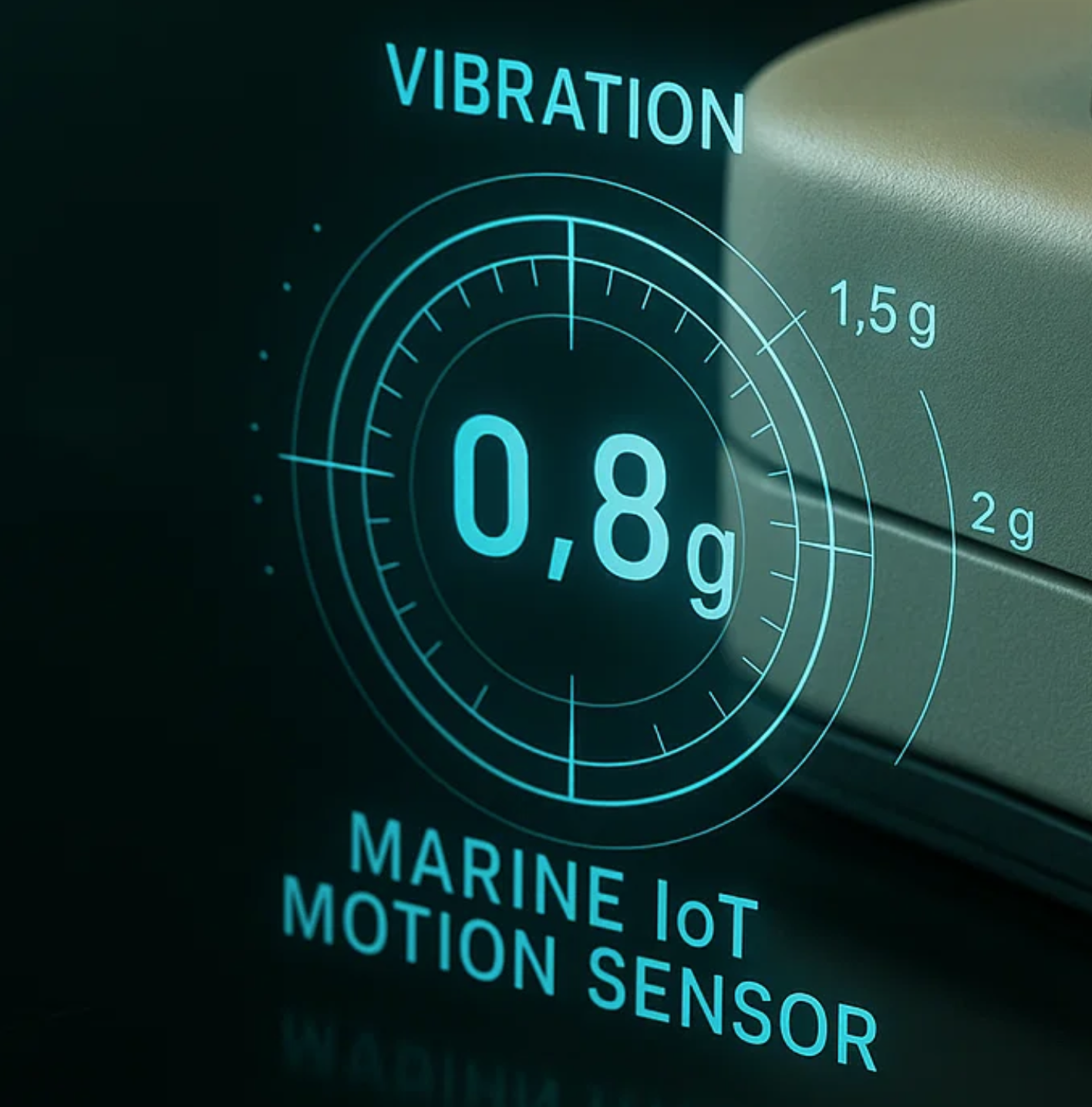Your boat is one of your most valuable assets, and protecting it from theft or tampering is crucial. VoltSense P2 includes powerful security features that can alert you to unauthorized movement, towing attempts, or when your boat leaves a designated area.
Understanding G-Force Detection
The VoltSense P2's built-in accelerometer continuously monitors your boat's movement. When unusual acceleration is detected — such as someone attempting to tow your boat or move it without authorization — you'll receive an instant alert.
How it works
- Baseline calibration: P2 learns your boat's normal rocking motion from waves and wind
- Threshold detection: You set sensitivity levels based on your mooring conditions
- Smart filtering: Ignores false positives from weather while catching genuine threats
- Instant alerts: Push notifications and email sent within seconds
Configuring G-Force Alarms
Setting up movement detection takes just a few minutes in the VoltSense mobile app:
Step 1: Enable G-Force Monitoring
- Open the VoltSense app and select your P2 device
- Navigate to Settings → Security → G-Force Alarm
- Toggle Enable Movement Detection
Step 2: Set Sensitivity
Choose from three sensitivity levels:
- Low: Only alerts on major movement (best for rough seas)
- Medium: Balanced detection (recommended for most users)
- High: Very sensitive (ideal for calm marinas)
Step 3: Configure Alert Preferences
- Choose notification channels (push, email, SMS)
- Set quiet hours if needed (e.g., during routine maintenance)
- Add emergency contacts who should also receive alerts
Geofencing and Perimeter Alarms
Create virtual boundaries around your boat's authorized location. If your boat moves outside this zone, you'll be notified immediately.
Setting up a Geofence
- Go to Settings → Security → Geofence
- Tap Create New Geofence
- Use the map to define your safe zone (circular or custom polygon)
- Set radius (typically 50-500 meters depending on your marina)
- Enable Alert on Exit
Use Cases
- Marina security: Alert if boat leaves its slip
- Off-season storage: Notify if boat is moved during winter
- Rental monitoring: Track charter boats staying within authorized areas
- Towing detection: Combined with G-force, catches theft attempts
Best Practices
Reduce False Positives
- Start with Medium sensitivity and adjust based on experience
- Make geofences slightly larger than needed to account for GPS drift
- Use quiet hours during scheduled maintenance or cleaning
- Review alert history to fine-tune your settings
Maximize Security
- Combine G-force and geofence alarms for comprehensive protection
- Add multiple emergency contacts in case you're unavailable
- Test your alarms periodically to ensure they're working
- Enable GPS tracking history to help authorities recover stolen boats
Real-World Example
"Last spring, we received a G-force alert at 2 AM. Someone had attempted to cast off our mooring lines. The instant notification let us contact marina security before anything happened. VoltSense P2 paid for itself that night."
Advanced Features (Coming Soon)
We're actively developing additional security enhancements:
- AI-powered pattern recognition: Learn what's normal vs. suspicious
- Video integration: Trigger camera recording on alarm events
- Two-way communication: Speak through optional speaker add-on
- Integration with alarm systems: Connect to sirens or lights
Protect Your Investment
VoltSense P2 includes G-force and geofence features as standard. Set up security monitoring in minutes.
Get VoltSense P2 Download User Guide